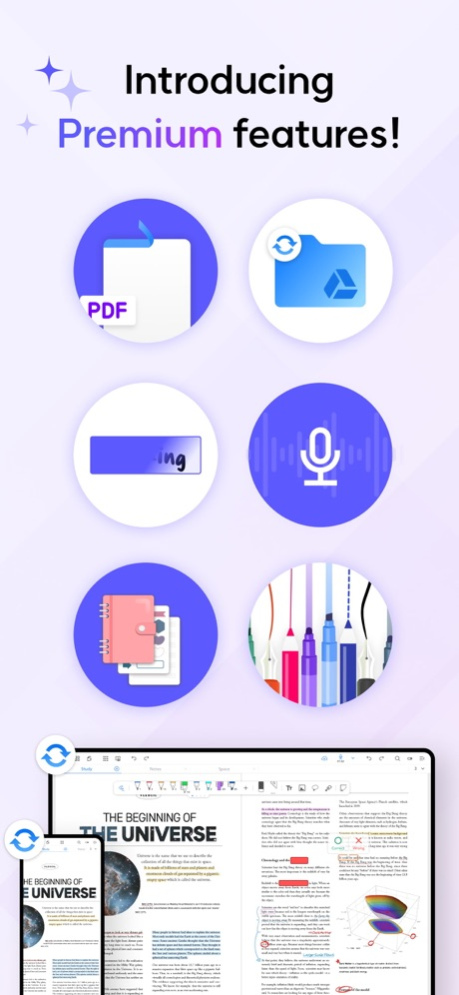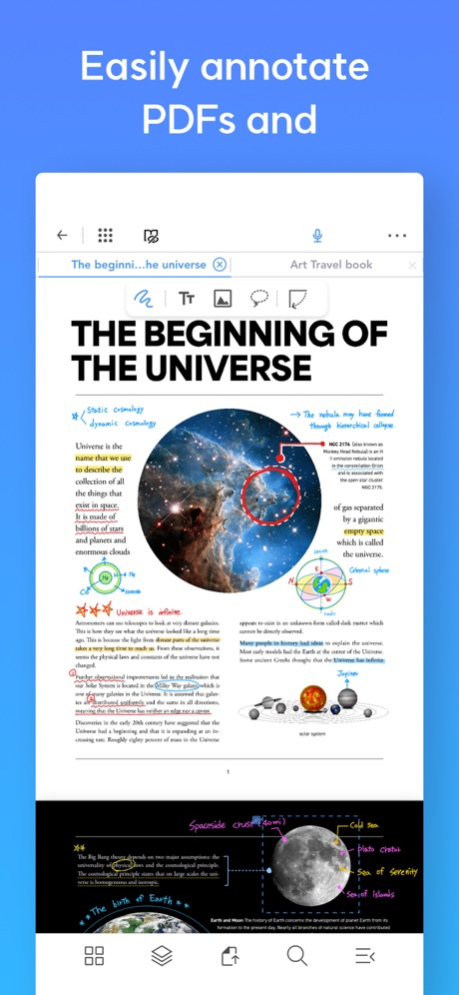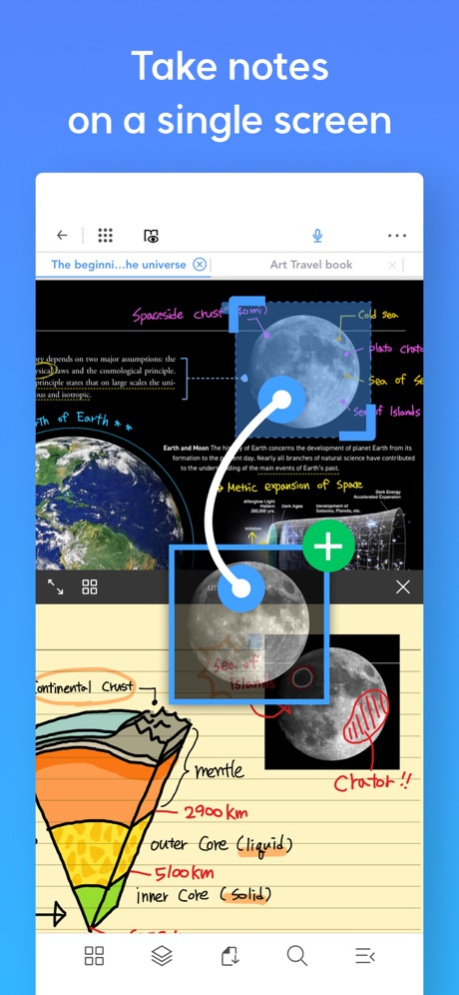Version History
Here you can find the changelog of Flexcil Note & Good PDF Reader since it was posted on our website on 2021-12-17.
The latest version is 1.3.26 and it was updated on soft112.com on 27 April, 2024.
See below the changes in each version:
version 1.3.26
posted on 2024-04-22
Apr 22, 2024
Version 1.3.26
[Bug Fix] Issue with paste UI exceeding boundaries after long touch on the right side
[Bug Fix] While editing a drawing, including the highlight pen, the opacity of other pens can also be adjusted.
[Bug Fix] Settings > Document Viewer > Right to Left Page Turning Setting Value Not Being Applied
[Improvement] Issue where the position of specific strings is partially altered during Flattened export.
version 1.3.25
posted on 2024-04-15
Apr 15, 2024
Version 1.3.25
[Improvement] Enhanced fountain pen writing experience!
[Bug Fix] Issue where writing does not render when PDF is absent
[Bug Fix] Problem where fountain pen object is not erased with eraser
version 1.3.23
posted on 2024-03-26
Mar 26, 2024
Version 1.3.23
[Bug Fix] When selecting the trash sorting option, the animation should be displayed in the same manner as document list sorting.
[Bug Fix] Issue where single tap masking pen drawing is not possible.
[Bug Fix] Problem where certain handwriting objects are not rendered.
[Bug Fix] After creating a note and synchronizing it through merging, an error "The task cannot be completed" occurs when adding a page.
[ETC] The bottom area of the file manager needs to be moved up above a certain area.
[ETC] Some modifications to the introduction of Flexcil Store Premium.
[ETC] Adjustment of the position of the zoom/zoom lock function in the upper right corner of the lighting view.
version 1.3.22
posted on 2024-03-14
Mar 14, 2024
Version 1.3.22
[Improvement] Added trash sorting function
[Other] Additional digital content templates provided
version 1.3.20
posted on 2024-02-20
Feb 20, 2024
Version 1.3.20
[Improvement] Enhanced masking feature (popup for correct/incorrect answers, masking toggle for each page)
[New feature] Added option to include templates (within-document page management screen)
[New feature] Sticky notes now enable note-taking outside the document area
version 1.3.19
posted on 2024-02-07
Feb 7, 2024
Version 1.3.19
[Digital Contents] Valentine’s Day stickers provided (for premium)
version 1.3.18
posted on 2024-01-31
Jan 31, 2024
Version 1.3.18
[Bug Fix] Issue where a note created on Android does not change when changing the template on an iOS device.
[Bug Fix] Error Code issue occurring when attempting to download a PDF file through WebDAV.
version 1.3.16
posted on 2024-01-18
Jan 18, 2024
Version 1.3.16
[New Feature] Sticker functionality (Stickers can now be used in the pen toolbar).
[Improvement] Added a separator line in the eraser options.
[Improvement] Updated the document engine.
[Bug Fix] Resolved a bug where the size adjustment of the mobile screen document tab list pop-up view and the bottom Tab Bar safe area UI was not functioning.
[Bug Fix] Fixed the WebDav server connection error.
[Bug Fix] Addressed an issue where using a stylus pen that does not support pen pressure resulted in the fountain pen not functioning properly.
[Bug Fix] Resolved the problem of being unable to select objects with a lasso.
[Bug Fix] Fixed the issue where the image rotation value was reset when multiple objects were selected.
[Bug Fix] Resolved the app crash that occurred when exporting incorrect fountain pen data to PDF.
[Bug Fix] Fixed specific synchronization errors.
version 1.3.15
posted on 2023-12-26
Dec 26, 2023
Version 1.3.15
[Bug Fix] Resolved memory issue during comment loading.
version 1.3.13
posted on 2023-12-20
Dec 20, 2023
Version 1.3.13
[Improvement] Launch of the Fountain Pen!!
[Bug Fix] Inability to draw a straight line when using the right-angled highlighter shape
[Bug Fix] Interruption issue when writing with the side open, particularly with a large amount of annotation data
[Bug Fix] Unable to add pages to notes migrated from 'Flexcil 1' to 'Flexcil 2'
[Bug Fix] Sync Merge - Problem with the non-restoration of Trash documents to their original folders
[Bug Fix] Intermittent app closure during synchronization issue
version 1.3.11
posted on 2023-12-09
Dec 9, 2023
Version 1.3.11
- [Bug Fixed] Fixed an issue where the content was not visible all the way to the bottom of the masking pen modification pop-up when the pen type was masking.
- [Bug Fixed] Resolved a conflict issue with handwriting recognition thumbnails.
- [Performance improvement] Enhanced performance through improved handwriting recognition and search capabilities.
version 1.3.10
posted on 2023-11-30
Nov 30, 2023
Version 1.3.10
- Sorting order error in masking correct rate fixed.
- Error related to changing the file manager view filter when adding a note has been corrected.
- Fixed an issue where writing or annotations couldn't be selected with a wireless mouse when Apple Pencil mode is off.
- In-document indexing function (enhanced search function)
version 1.3.9
posted on 2023-11-21
Nov 21, 2023
Version 1.3.9
- Various digital contents have been updated! (stickers, planners, templates)
- Previously purchased digital content will also be downloaded as a document when downloaded during purchase restoration.
- Bug fixed. Meet the more convenient Flexcil.
version 1.3.8
posted on 2023-11-15
Nov 15, 2023
Version 1.3.8
Bug fixed.
Meet the more convenient Flexcil.
Synchronization has been improved and a 'merge option' has been added.
version 1.3.7
posted on 2023-10-26
Oct 26, 2023
Version 1.3.7
Bug fixed.
Meet the more convenient Flexcil.
version 1.3.6
posted on 2023-10-24
Oct 24, 2023
Version 1.3.6
Bug fixed.
Meet the more convenient Flexcil.
version 1.3.5
posted on 2023-10-17
Oct 17, 2023
Version 1.3.5
Bug fixed.
Meet the more convenient Flexcil.
version 1.3.2
posted on 2023-09-20
Sep 20, 2023
Version 1.3.2
- Additional [2024 Undated Planner] provided only to premium customers
version 1.3.1
posted on 2023-09-17
Sep 17, 2023
Version 1.3.1
- Fixed cloud-sync error
- Fixed masking pen error
- Fixed an issue where Arabic was written backwards
- Fixed forced termination issue when importing PDF files
version 1.2.56.3
posted on 2023-08-28
Aug 28, 2023
Version 1.2.56.3
- Released Flexcil Premium
- Expand free features
version 1.2.55
posted on 2023-08-15
Aug 15, 2023
Version 1.2.55
● Minor bug fixes
version 1.2.54
posted on 2023-08-03
Aug 3, 2023
Version 1.2.54
● There was a modification for adding documents/folders using Drag & Drop in the file manager.
● The issue where the selection UI was not properly displayed when scrolling in the internal navigation for page selection has been fixed.
● The problem where the document tab was visible at the bottom when entering the favorites menu in mobile/compact mode has been fixed.
● The issue where deleted recording data was shown as empty in the recording list has been fixed.
● The problem where the font settings window remained even when the keyboard disappeared has been fixed.
● Minor bug fixes
version 1.2.53
posted on 2023-07-11
Jul 11, 2023
Version 1.2.53
● Language localizing for Filipino, French, German, Tamil, Simplified Chinese, Traditional Chinese, Italian, Japanese, Malay, Portuguese, Spanish, Vietnamese
version 1.2.52
posted on 2023-06-26
Jun 26, 2023
Version 1.2.52
● The multi-selection feature using one finger in the File Manager has been removed.
● The issue where large images would excessively shrink when inserted has been fixed.
● The problem of missing handwriting when copying and pasting a large amount of handwriting data using the lasso tool has been resolved.
● The issue where the page list would open when zooming in on a page while the "Shrink to show page list" option was turned off has been fixed.
● The problem of duplicated folder names when moving a folder to another folder that had a subfolder with the same name has been resolved.
● The issue where file names would change when creating a new folder through drag and drop after selecting multiple files has been fixed.
● The issue where large images would excessively shrink when inserted has been fixed.
● The problem of missing handwriting when copying and pasting a large amount of handwriting data using the lasso tool has been resolved.
● The issue where the page list would open when zooming in on a page while the "Shrink to show page list" option was turned off has been fixed.
● The problem of duplicated folder names when moving a folder to another folder that had a subfolder with the same name has been resolved.
● The issue where file names would change when creating a new folder through drag and drop after selecting multiple files has been fixed.
● The problem of app crashes when attempting to download through tapping the diary update banner has been resolved.
version 1.2.51
posted on 2023-06-14
Jun 14, 2023
Version 1.2.51
● The 2024 Undated Planner has been added to the 'Flexcil Standard & Planner Pack', along with the 'Flexcil Planner 2023'. Customers who purchased the 'Flexcil Standard & Planner Pack' or 'Flexcil Planner 2023' will receive 2023, 2024, and undated planners.
● The issue where the 'Open the page list by zooming out' feature did not work when the 'AutoFit pages to screen' option was disabled has been fixed.
● Minor bug fixes
version 1.2.50
posted on 2023-05-17
May 17, 2023
Version 1.2.50
● The frequency of messages regarding 'Page Fit' functions has been reduced.
● Support for enabling/disabling 'AutoFit pages to screen', 'Fit pages to width', and 'Fit pages to view'.
● Support for scrolling the page when dragging to select items.
● Support for multi-item selection with two fingers.
● The issue where the annotation list in the side menu was not updated when underlining or highlighting was selected using gesture actions while the side menu was open has been fixed.
● The issue where it appeared that both the pen and eraser were selected when adding a pen while the eraser tool was active has been fixed.
● The issue where page flipping did not work when touching with an Apple Pencil on the left and right in viewing mode while the laser pointer was selected has been fixed.
version 1.2.49
posted on 2023-05-02
May 2, 2023
Version 1.2.49
● Problem with random diagonal lines appearing when writing horizontally or vertically on devices equipped with the iPad M2 chip has been fixed.
● The error not being able to retrieve the Dropbox list has been corrected.
version 1.2.48
posted on 2023-04-19
Apr 19, 2023
Version 1.2.48
● The problem where selecting an object and resizing it on iPad M2 devices caused the page to move along with it has been fixed.
version 1.2.46
posted on 2023-03-23
Mar 23, 2023
Version 1.2.46
- Added reading mode.
- Improved document selection function.
- Fix other errors.
version 1.2.27.0
posted on 2022-08-01
Aug 1, 2022 Version 1.2.27.0
1. Resolved an issue with app crashing when adjusting the pen thickness while the straight line option is enabled
2. Fixed an issue the audio is keep playing after closing the writing view
3. Minor UI changes
4. Minor bug fixes and app stabilizing
version 1.2.24.0
posted on 2022-05-16
May 16, 2022 Version 1.2.24.0
- Fixed an issue of broken proportions when editing images
- Fixed an issue that the recording file does not play when the app is forcedly closed
- Fixed an issue where some thumbnails were not updated
- Fixed an issue where the page navigation slider was displayed in the wrong place
- Other bug fixes and stability improvements
version 1.2.23.0
posted on 2022-04-29
Apr 29, 2022 Version 1.2.23.0
- Free update to Undated Planner for users who have purchased Color Planner
- Fixed an issue where the page was not visible or moved to another page when zooming in/out of a pop-up note
- Other bug fixes and stability improvements
version 1.2.22.1
posted on 2022-04-15
Apr 15, 2022 Version 1.2.22.1
- Support outline editing
- Fixed document backup error and some UI changes
- Fixed UI bug in vertical pen toolbar
- Other bug fixes and stability improvements
version 1.2.21.0
posted on 2022-03-18
Mar 18, 2022 Version 1.2.21.0
- Fixed an issue where scribble did not work in text boxes
- Fixed and issue related to recording list in multi-window
- Other bug fixes and stability improvements
version 1.2.18.1
posted on 2022-02-17
Feb 17, 2022 Version 1.2.18.1
- Fixed an issue where color change was not applied in the rectangular highlighter
- Fixed an issue where the screen was locked with an error message under certain circumstances when restoring purchases
- Other bug fixes and stability improvements
version 1.2.17
posted on 2022-02-04
Feb 4, 2022 Version 1.2.17
- Fixed an issue that some handwriting and drawing shapes did not work on iPhone
version 1.2.16.1
posted on 2022-01-28
Jan 28, 2022 Version 1.2.16.1
- Fixed an issue where the screen moved to the top left of the page you were viewing when switching to another app (Vertical scroll)
- Fixed an issue where the app was forced to close in iOS versions below 14.3
- Fix memory leak issue
version 1.2.14.0
posted on 2022-01-25
Jan 25, 2022 Version 1.2.14.0
- When editing text objects, shortcut keys to move pages are limited.
- Fixed an issue where the purchase status was reset
version 1.2.12
posted on 2022-01-07
Jan 7, 2022 Version 1.2.12
- Fixed an issue where only the 21st year planner was displayed in the list
- Fixed an issue where it was forced to close under certain circumstances
- Other bug fixes and stability improvements
version 1.2.9.4
posted on 2021-12-29
Dec 29, 2021 Version 1.2.9.4
- Fixed an issue where the marker position was displayed incorrectly when zooming in/out of a document
- Fixed a number of issues that caused a forced shutdown
- Other bug fixes and stability improvements
version 1.2.8.2
posted on 2021-12-09
Dec 9, 2021 Version 1.2.8.2
- Change the movement area of the pen toolbar (Gesture button area --> the entire pen toolbar)
- Fixed an issue where certain documents were forced to close when exporting documents
- Other bug fixes and stability improvements